It has just been two years since Tableau Prep joined the Tableau product family. It is available for free to most people with Tableau Desktop licenses. And yet many people still haven’t had a chance to meet him. Those who peeked but didn’t work for a longer period of time still have many questions. Today’s post will summarize those questions about Tableau Prep that I hear most often as a consultant.
What is Tableau Prep and where did it come from?
The software we usually think of as Tableau Prep is Tableau Prep Builder. It is a tool for preparing data. With its help, data can be combined, cleaned, aggregated, rotated and even processed with R and Python functions. The chain of subsequent actions modifying our data is called flow here. The Tableau Prep Builder is used to manage flows from the Tableau Prep Conductor on the server. Today we will focus on Tableau Prep Builder.
Where did it come from? We all know that cleaning and preparing data in Tableau is an ungrateful and often inefficient task. And Tableau Desktop likes data organized and kept to a minimum. It likes it because well-prepared data improves efficiency and speed of work. For a long time, the preparation of the source meant switching between the Tableau and the auxiliary tools repeatedly. You may have needed another piece of SQL query or a modification in Excel. The answer to this was Project Maestro, which then became Tableau Prep Builder.
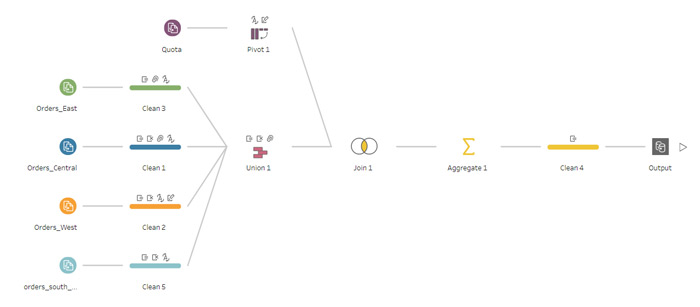
How to learn Tableau Prep and is it difficult?
The idea behind Tableau Prep was to make it simple and intuitive. And that’s how it is. However, it’s been a while since I’ve been able to listen to all the instructional videos for him during the tire change. Prep has grown and gained a lot of new interesting features. However, it is still much less powerful than Tableau Desktop. When writing this text, the instructions for Tableau Desktop are 3249 pages, and for Tableau Prep are 533 pages. These 500 pages also include the Tableau Prep Conductor. It says a lot. By learning you can experiment on your own. You can also take advantage of the training. Then, in addition to explaining the basics, the trainer will show the tool’s subtleties on specific examples. It’s a good way to face up to typical tasks. Non-standard and complex challenges are published weekly as part of Preppin’ Data.
When to use Tableau Prep, and when Desktop?
This question has become more relevant since the new data model appeared in Tableau 2020.2. And in Tableau Prep, and Desktop, we can combine data using unions and joins. Until version 2020.1 the demarcation was simple. In both we got one flat table. Only disabling the merging step from the Tableau Desktop improved efficiency. From version 2020.2 onwards, the source tables in Tableau Desktop can be stored separately. Only the relationship between them is then defined. You define one field, identical in both tables, based on which Tableau automatically builds joins when the visualization is constructed. More smaller tables means that Tableau sends queries to smaller datasets, and only those that are related to the graph being created. This, in turn, means a major improvement in efficiency. Why Prep is needed in this situation?
There are several answers. First of all, the relations in Tableau are not transferable to older versions. This means that their use requires a consistent upgrade of the full Tableau environment in the company. So many of us will remain in the old world for some time. Secondly, there are a number of situations where even in Tableau 2020.2 and later, data will be combined into flat tables. And here, too, Tableau Prep might work. Finally, it is worth remembering that merging tables does not exhaust the possibilities of Prep.
The strengths of Tableau Prep are data cleaning, aggregation and processing to the form necessary for analysis. These operations in Tableau Desktop are sometimes impossible and sometimes very expensive. They are very heavy on performance. Here we can, among other things, deal with many variants of name saving, create index columns, prepare specific measures, delete duplicate rows. We can edit data at the level of each cell, column and row. And the Tableau Prep is transparent and forgiving. At each stage, we can view the result both in the table and in Tableau Desktop. At each stage we can also go back to the previous step and correct it.
Can it be automated?
As I wrote earlier, you can use the Tableau Prep Conductor to automate the flows on the server. However, it is a tool licensed separately from Tableau Desktop or Tableau Server and thus available mainly for larger companies. The alternative is to combine Tableau Prep flows with Windows task scheduler. And it works! Instead of powering the Prep flow every day, you can do something else.
Not everyone loves Prep…
That’s a fact. As it is a relatively new and very fast-growing tool, mistakes happen. There’s a whole lot of tricks to deal with, but it’s discouraging. It’s still worth it. Why? For example, Alteryx is a more mature tool and offers more possibilities. But is also many times more expensive. I’m also convinced by the fact that colleagues who are great at using SQL often choose Tableau Prep to work. Because it’s simple, clear and quite fast. And easy to check. And the tricks? If, while working with Prep, it happens that the step preview window suddenly starts to look weird, it is worth to close and open this window again. Usually that solves the problem.
