When I conduct training, I always try to ask participants what their imagination tells them when I say heat maps. I usually hear about a map with shades of brown, red, orange and yellow. Only in Tableau does such a visualization have a completely different name. Today about heat map chart, its advantages, disadvantages and what makes it different from density map and highlight table.
Before I write about heat maps
A visualization that tells us the intensity of a feature at a given location on a map by the intensity of a color is… Density map! This I admit can be confusing, because such a map looks exactly like most of us’ idea of a heat map. An example of such visualization can be found below. The brighter the point on the cartogram, the more crime occurred at that location in Chicago.
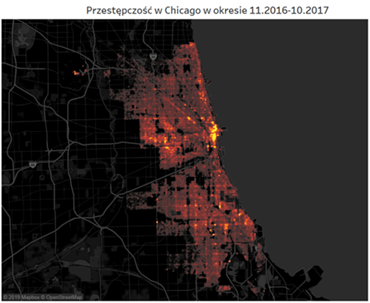
There is another type of chart that is easily confused with what Tableau refers to as heat maps. This is a highlight table for a change, which is a table colored according to the intensity level of a certain feature. The higher the value – in the case of below hotel room ratings – the darker the color. This visualization is also sometimes confused with heat maps, especially when there are no numbers on it.
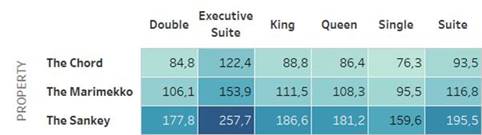
Heat map in its full glory
We now know what you won’t find under heat maps in Tableau. So what’s in the Show Me tab? A graph showing the intensity of the feature by the size of the icon! The default will be a square. And be warned! By default – against intuition – you will not find color in this chart. You can add it, but you don’t have to at all. In other words, a table with average room ratings as heat maps would look like this:
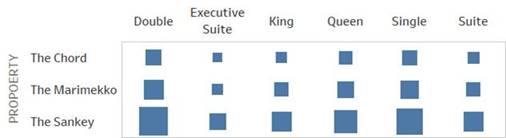
Advantages and disadvantages of Heat Map
Is the table presented in this way more readable? I’m afraid not. Can value differences be accurately determined from it? Also difficult. This is easier than comparing the saturation level of two colors, but it is still a difficult task for the human eye. The human eye is good at comparing segment lengths. With comparing the areas of figures, no more. It’s half bad when we compare squares or rectangles. With more complex shapes, this is almost impossible. It is enough, by the way, to use wheels. There are studies confirming that the larger they are, the more we are wrong, underestimating their surface when comparing. You can, of course, deal with this by comparing not the area of the circles but their radii. However, this approach is not intuitive for most audiences.
So does such a chart have advantages? You can’t see the numbers on it, poorly suited for accurate comparisons. Instead, it allows you to easily gain a broad overview of the situation. This is convenient, but requires a brief introduction of those interested. A good example is the chart below showing Sample Superstore’s year in business.
It is not very bright at first glance. However, just adding a few facts can change that. The size of the dots here corresponds to the sales volume in each product subcategory in the following months of 2020. The color of the dots is the profit earned by the store. Knowing this, the recipient almost immediately notices in which departments sales were very weak (envelopes, fasteners, labels, art). It’s also easy to see that table sales, while significant, are completely unprofitable. This chart won’t give us much detail, but it will give us a quick way to draw global conclusions.
Agata Mężyńska
Tableau Desktop Certified Profession
