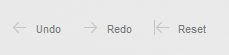Definition of management dashboards is simple – it is a tool for visualisation and interactive analysis
of the most important numbers that are of interest for specific Manager on single screen.
However, it is merely one of the elements in the whole system of working with data.
Dashboard is the final visualisation of the processes being performed on the data,
such as exploration, analysis and transformation (conversion) of data.
Dashboards are built for:
– Quick and easy access to the most important, automatically updated information – via web and mobile devices
– Obtaining a quick and unambiguous answer to the most important question of a manager – for instance:
- “Where are the bottlenecks in production or logistics?”
- “What will buy the top 20 clients and how?”
- “Are we capable of maintaining our liquidity in the next quarter without increasing the credit line?”
- “Where are the largest deviations from the budget?”
- “Will we meet our sales targets, and if miss them then where and by how much?”
– “Early warning system” for adverse events occurring in your business
– Facilitates the decision-making process.
To increase the level of understanding of information, a dashboard should be interactive and should let every user:
- mine data – to discover new dependencies in data sets that have not been previously known to the recipient
- filter – to provide the user with filtered and personalised information, depending on the needs and role
- compare data in different cross-sections or aspects – such as benchmarks of different regions, products, teams, time periods, plan and execution, etc,
- export – to enable the user to export data from the dashboard to a file (such as PDF, CSV).
Try the interactive dashboard below and discover how you can work with Tableau.
If you want to remove / change filtering criteria, use buttons