Power BI
Looking for solutions to specific technical problems?
Do you want to strengthen your competences?
Take advantage of our services.
We are here to help you.
Do you want to strengthen your competences?
Take advantage of our services.
We are here to help you.
Find out more >

When to choose Power BI?
Power BI is a Business Intelligence tool from Microsoft’s “ecosystem”. The capabilities of this tool are rapidly expanding. It may not be long before Power BI is functionally equal to Tableau. Choose Power BI if: you are beginning your adventure with Business Intelligence,
you are beginning your adventure with Business Intelligence,  you have smaller amounts of data,
you have smaller amounts of data,  you have made a conscious decision to enter the Microsoft “cloud”.
you have made a conscious decision to enter the Microsoft “cloud”. Check out the comparison between Tableau and Power BI
How can we help you with Power BI?

– We will prepare your data for analysis,
– design dashboards,
– prepare ETL mechanisms,
– train you to work freely in this technology,
– prepare calculations in DAX language.
Find out more >
– design dashboards,
– prepare ETL mechanisms,
– train you to work freely in this technology,
– prepare calculations in DAX language.
Find out more >
Power BI Advantages

Data Visualization
Interactive, automatically refreshed dashboards, in a visually impressive form, allow you to quickly draw conclusions and make the right decisions.

Combining data from multiple sources
Automatic data retrieval facilitates efficient reporting and visualization of data from various sources without the need to implement such elements as a data warehouse, open many programs at once, or manually copy data.

Access data
from hundreds of supported local sources such as MS Office programs: Excel, PowerPoint as well as integration with other Microsoft environments (e.g. SharePoint). Also in the cloud – with such services as Dynamics 365, Salesforce, Azure SQL DB.

Data preparation and modeling
Data modeling in Power BI, i.e. capturing, transforming and integrating data, thanks to the Power Query add-on.

Publish and share data
report sharing at every level of the organization.
Power BI how to start?
Take advantage of our Power BI consultants.
Find out how we can help you.
 Purchase of Power BI licenses,
Purchase of Power BI licenses,
 Power BI implementations,
Power BI implementations,
 Power BI services,
Power BI services,
 Power BI trainings
Power BI trainings
Find out how we can help you.
 Purchase of Power BI licenses,
Purchase of Power BI licenses,  Power BI implementations,
Power BI implementations,  Power BI services,
Power BI services,  Power BI trainings
Power BI trainings

Power BI licenses price
You may have heard that this tool is free. This is true if you need to link to data from files, build a report and view it yourself. On the other hand, if you need to show the dashboard to others, then you will need Power BI Pro or Power BI Premium. Power Bi Premium is the full functionality of this tool, comparable to Tableau Server.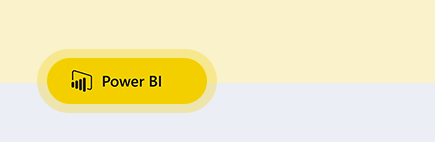
Free Power BI account
in Microsoft Fabric
Create rich, interactive reports that put visual analytics at your fingertips with Power BI included with a free Microsoft Fabric Preview account.
Upgrade to Power BI Pro or Power BI Premium to share reports.
in Microsoft Fabric
Create rich, interactive reports that put visual analytics at your fingertips with Power BI included with a free Microsoft Fabric Preview account.
Upgrade to Power BI Pro or Power BI Premium to share reports.
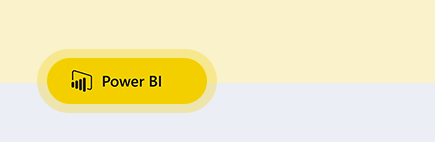
Power BI Pro
enables individual users to access modern, self-service analytical tools for publishing reports and dashboards and viewing content throughout the organization.
enables individual users to access modern, self-service analytical tools for publishing reports and dashboards and viewing content throughout the organization.

Power BI premium
enables big data analysis and reporting in the cloud and on-premises. It has advanced management and implementation capabilities.
Purchasing a Power BI premium license allows any user to use all the content of the Power BI Pro
enables big data analysis and reporting in the cloud and on-premises. It has advanced management and implementation capabilities.
Purchasing a Power BI premium license allows any user to use all the content of the Power BI Pro
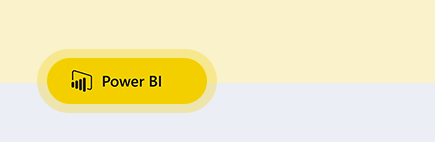
Power BI Premium
by capacity
(including Microsoft Fabric)
Power BI Premium SKUs
allows you to view and interact with reports without additional paid user licenses.
Access the rest of Microsoft Fabric with unified product experience and capacity. Includes all features available in Power BI Premium per user. A Power BI Pro license is required to publish Power BI content to Microsoft Fabric.
by capacity
(including Microsoft Fabric)
Power BI Premium SKUs
allows you to view and interact with reports without additional paid user licenses.
Access the rest of Microsoft Fabric with unified product experience and capacity. Includes all features available in Power BI Premium per user. A Power BI Pro license is required to publish Power BI content to Microsoft Fabric.

Power BI Premium
by capacity
(including Microsoft Fabric)
Fabric SKUs
Access to Microsoft Fabric in a unified product that uses the same capacity and memory.
Includes all features available in Power BI Premium by capacity (sharing content to users without a per-user license is only available for Fabric F64 and later SKUs). A Power BI Pro license is required to publish Power BI content to Microsoft Fabric. Enjoy pay-as-you-go pricing that you can dynamically increase or decrease, or even pause, with no usage obligations.
by capacity
(including Microsoft Fabric)
Fabric SKUs
Access to Microsoft Fabric in a unified product that uses the same capacity and memory.
Includes all features available in Power BI Premium by capacity (sharing content to users without a per-user license is only available for Fabric F64 and later SKUs). A Power BI Pro license is required to publish Power BI content to Microsoft Fabric. Enjoy pay-as-you-go pricing that you can dynamically increase or decrease, or even pause, with no usage obligations.
To find out how much it will cost to implement PBI in your business.
Contact us >
Power BI – DAX language
In order to freely use Power BI and create analysis it is recommended to know DAX language. Mastering the M language is required to build data models in Power Query. Mastering these technologies is an essential part of the PBI implementation process.Make an appointment for DAX training








